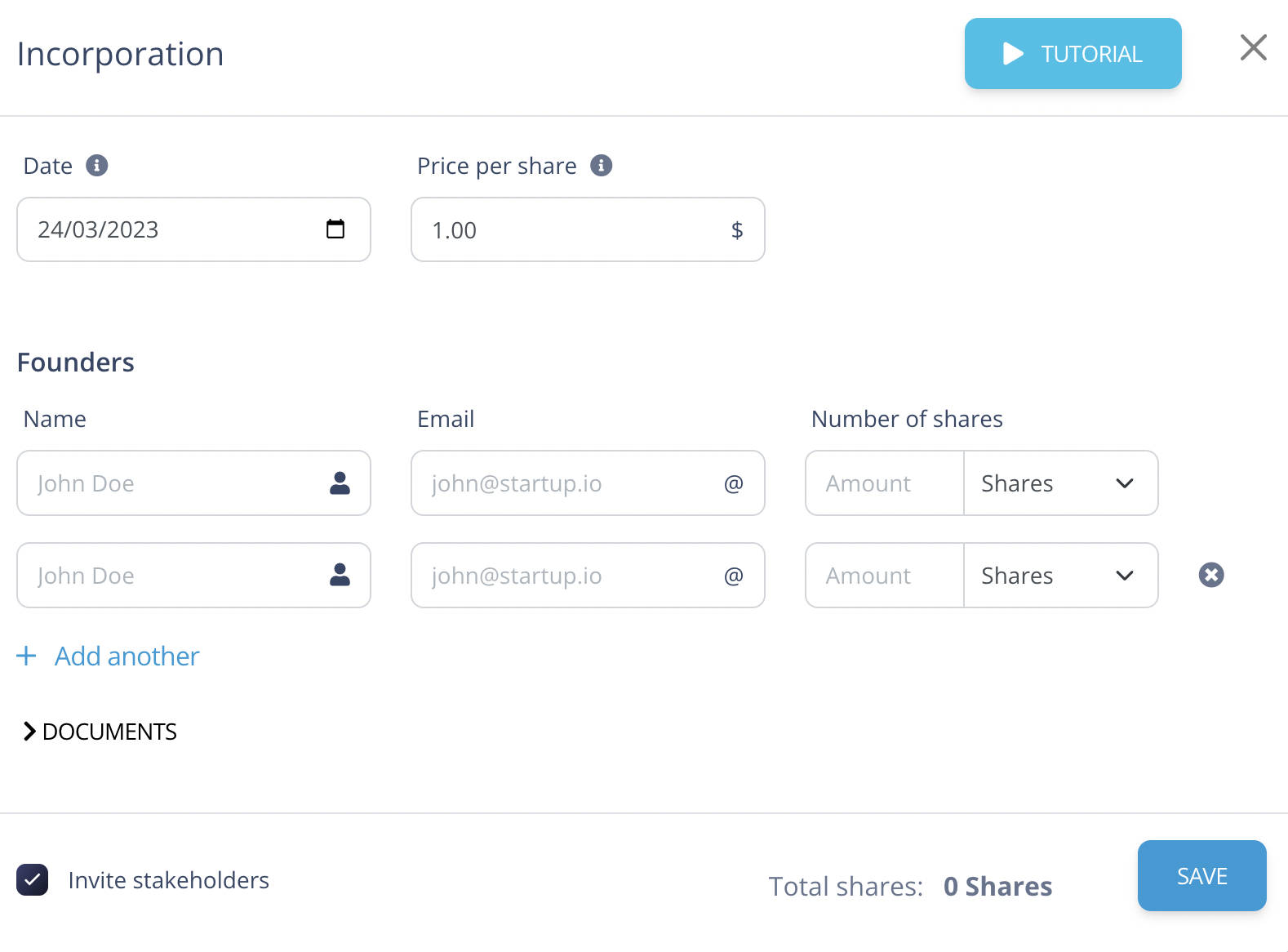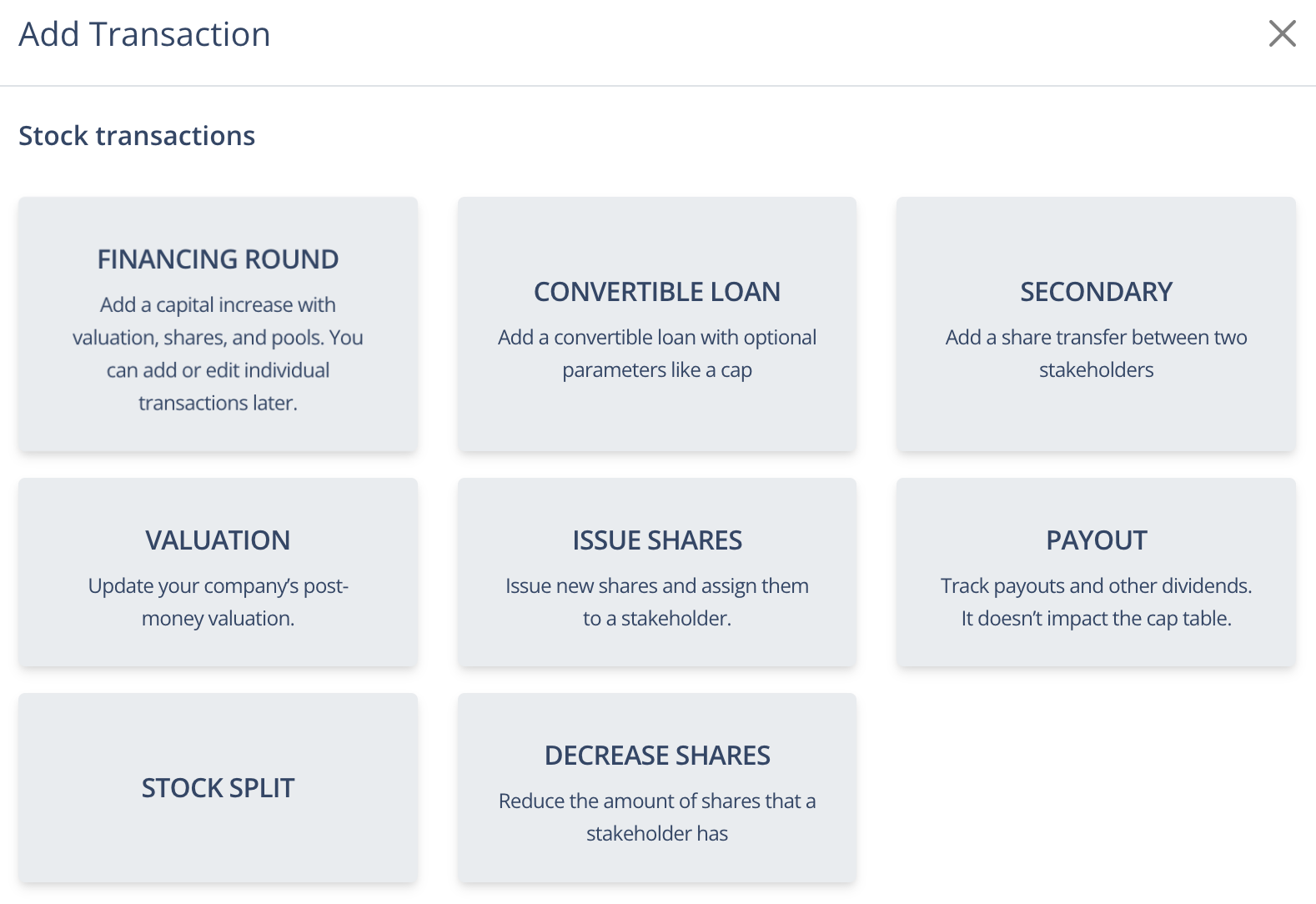Creating your company on Capboard takes only a few minutes:
- Create an account: create your personal account on Capboard, using your work email. You will be able to invite your founders and shareholders later on.
- Create your company: pick the country where your company is headquartered, and answer some questions that will customize your onboarding.
- Add your company incorporation: if your company is already registered, add the details of its foundation: date, # shares, and the split between founders.
- Add additional transactions (if any): if your company has already received external funding, add the additional transactions: funding rounds, convertible notes (SAFE), secondary transactions... up until today. Go to Ownership > Transactions.
- Add ESOP: create the Pools, ESOP and grants for employees, under "Equity Plans".
- Create simulations: if you are in the midst of a funding round, model different scenarios under Ownership > Simulations. Simulations are private and can include any transaction: funding round, convertible note, share transfer, share split,etc.
- Invite your stakeholders: when your account is ready, invite your co-founders, employees and shareholders! When they accept the invite, they will have access to a private dashboard with a detailed view on their equity.